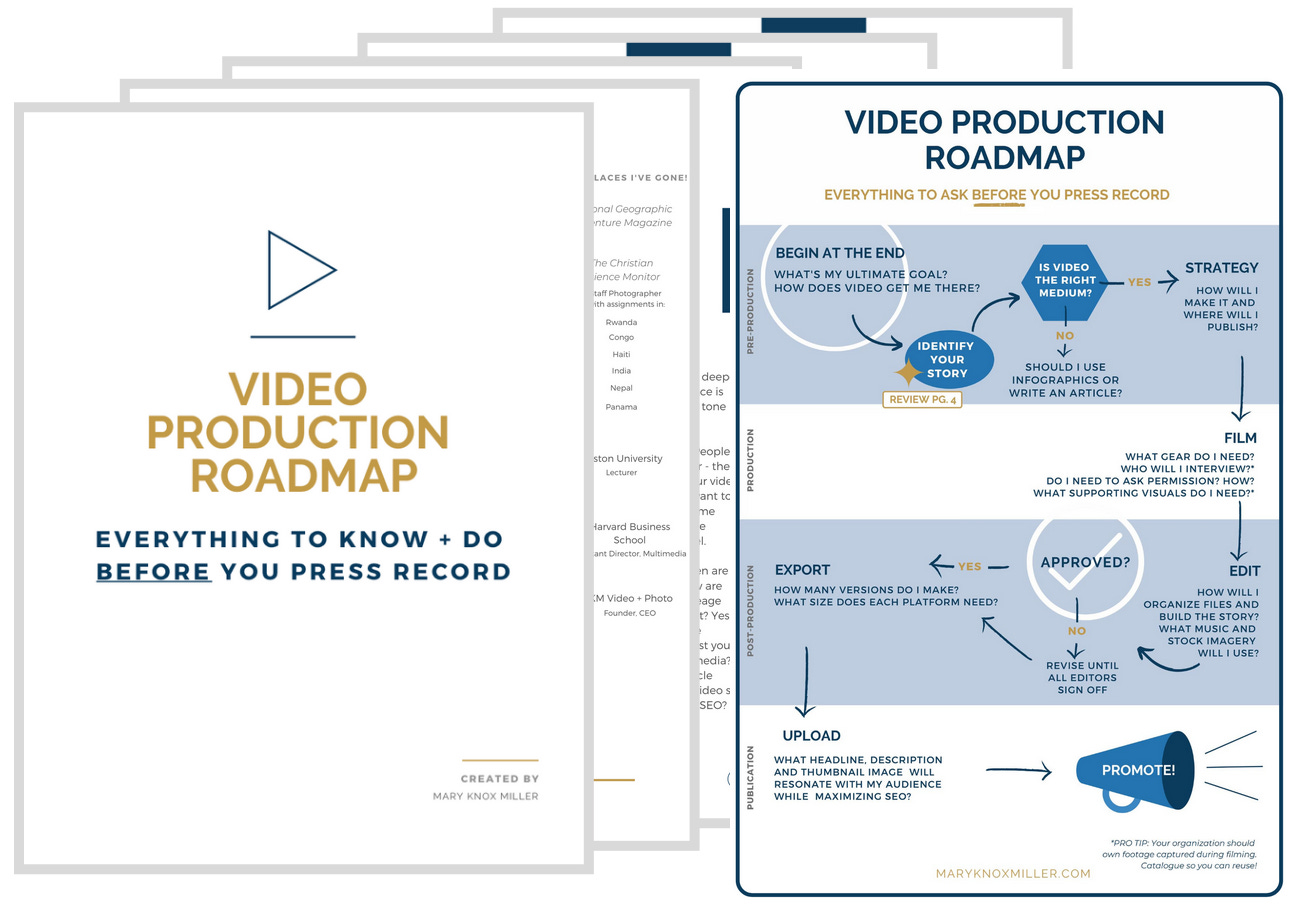Three Questions Before Choosing Your Video Editing Platform
Good news! There are lots of choices when it comes to video editing! Bad news? There are lots of choices.
Kal Visuals | Unsplash
(Originally written in 2020)
How do you decide which editing platform to use?
Don’t start with Google. Start with you.
Ask yourself three questions:
What skills do I have now and what is my bandwidth for learning more?
Am I the only one editing or will this be a collaboration?
How much am I willing to spend?
Skills
Editing is not easy, but it’s where the magic lies.
Every video contains sound, picture and movement. Sounds simple, right? It’s not.
If you’re brand new to editing or want to quickly crank out content, plug-and-play platforms are your best friend.
Build your video in blocks - talking head interviews, supporting still pictures or video clips (b-roll), built-in music to set the tone, and graphics to identify speakers.
If you’re ready to take it up a notch and have the time to learn, your efforts will be rewarded.
When you customize timing (when to show interview vs. b-roll) and fine-tune audio levels, you create an experience for your viewer.
No longer are you just telling information, but you’re sharing a story that draws them in and builds connection.
The power of video is when your audience feels something when they watch, not just learn information.
Editing is a process. Start somewhere and adjust as needed.
Collaboration
If you’re part of a team that will share post-production responsibilities (editing, export, publication, etc.), apply Question #1 to everyone.
Then, beyond skills, does everyone need access to video projects as they’re happening or will you just share versions as you create?
If the latter, go with the platform that suits your comfort zone. If the former, have an honest conversation with everyone - not only about skill level, but also appetite for learning.
Word to the wise: Get everyone on the same page before pressing ‘buy.’
Cost
Gone are the days of investing once in a platform and using it for years on end.
With few exceptions, your choices are ‘free’ or ‘monthly subscription.’ And it’s really important to determine budget at the start.
I’m a huge proponent of re-purposing content - publishing one video and going back to the original interviews to create new cuts. And if you don’t want to reinvent the wheel every time, you’ll need ongoing access to your editing platform.
Also, the more features you want, the more you’ll pay.
Assuming you want to edit on your computer (check this article for mobile apps on iOs and Android), free, cloud-based, plug-and-play options include:
iMovie (Mac)
If you want to take it up a notch, have a few dollars to spend, consider:
Magisto (starts at $9.99/mo or $4.99/mo for annual plan)
Adobe Premiere Rush ($9.99/mo)
Animoto ($33/mo or free option with Animoto branding)
If you want full control over transitions, audio, and animations, you’re ready for:
Final Cut Pro ($300 one-time purchase for Mac)
Adobe Premiere Pro ($20.99/mo)
This list barely scratches the surface, but it’s a good starting point.
Next, take a couple of hours and go down the rabbit hole of YouTube how-to tutorials. Watch users navigate different tasks on each platform. Does it look doable or completely overwhelming?
Choose one platform and give it a go. You can always pivot.
Want to learn about the entire video production process?
Here’s my roadmap - and it looks like this: